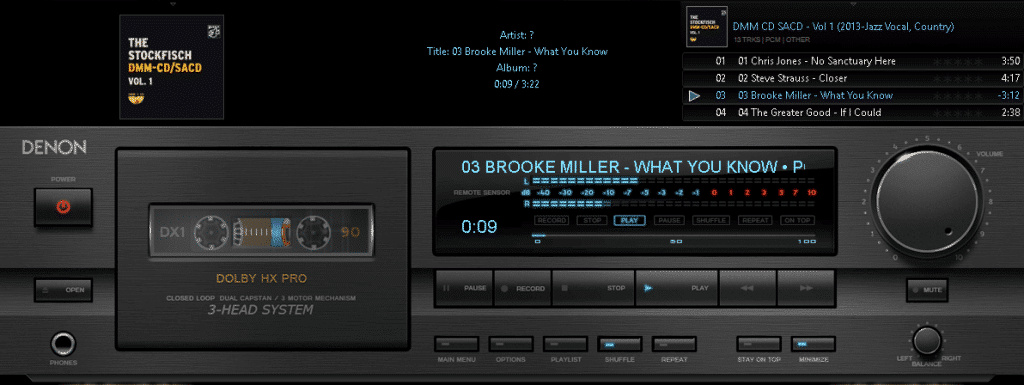Which Audio File Format
PCM stands for Pulse-Code Modulation, a digital representation of raw analog audio signals. Analog sounds exist as waveforms, and in order to convert a waveform into digital bits, the sound must be sampled and recorded at certain intervals (or pulses).
This digital audio format has a “sampling rate” (how often a sample is made) and a “bit depth” (how many bits are used to represent each sample). There is no compression involved. The digital recording is a close-to-exact representation of analog sound.
Uncompressed Audio Formats
Uncompressed audio consists of real
sound waves that have been captured and converted to digital format without any
further processing. As a result, uncompressed audio files tend to be the most
accurate but take up a LOT of disk space—about 34 MB per minute for 24-bit
96KHz stereo.
Audio File Format: WAV
WAV stands for Waveform Audio File Format
(also called Audio for Windows at some point but not anymore). It’s a standard
that was developed by Microsoft and IBM back in 1991.
Most WAV files contain uncompressed audio in PCM format.
The WAV file is just a wrapper for the PCM encoding, making it more suitable
for use on Windows systems.
Audio File Format: AIFF
AIFF stands for Audio Interchange File Format. Similar to how Microsoft and
IBM developed WAV for Windows, AIFF is a format that was developed by Apple for
Mac systems back in 1988.
Most AIFF files contain uncompressed audio in PCM format. The AIFF file is
just a wrapper for the PCM encoding, making it more suitable for use on Mac
systems.
Audio Formats With Lossless Compression
Opposite lossy compression is lossless compression,
which is a method that reduces an audio file’s size without ANY loss of data
between the source audio file and the compressed audio file.
The downside is that lossless compressed audio files are bigger than lossy
compressed audio files—up to 2x to 5x larger for the same source file.
Audio File Format: FLAC
FLAC stands for Free Lossless Audio Codec.
A bit on the nose maybe, but it has quickly become one of the most popular
lossless formats available since its introduction in 2001.
What’s nice is that FLAC can compress an original source file by up to 60
percent without losing a single bit of data. What’s even nicer is that FLAC is
an open-source and royalty-free audio file format, so it doesn’t impose any
intellectual property constraints.
With it, you basically get the full quality of raw uncompressed audio at
half the file size. That’s why many see FLAC as the best audio format.
Audio File Format: ALAC
ALAC stands for Apple Lossless Audio Codec.
It was developed and launched in 2004 as a proprietary format but eventually
became open-source and royalty-free in 2011. ALAC is sometimes referred to as
Apple Lossless.
While ALAC is good, it’s slightly less efficient than FLAC when it comes to
compression. However, Apple users don’t really have a choice between the two
because iTunes and iOS both provide native
support for ALAC and no support at all for FLAC.
Audio Formats With Lossy Compression
Lossy compression is when some data is lost during the compression
process—and compression is important because uncompressed audio takes up lots
of disk space.
Audio File Format: MP3
MP3 stands for MPEG-1 Audio Layer 3. It was released back in 1993 and
exploded in popularity, eventually becoming the most popular audio format in
the world for music files.
The main goal of MP3 is three-fold: 1) to drop all the sound data that
exists beyond the hearing range of normal people, and 2) to reduce the quality
of sounds that aren’t easy to hear, then 3) to compress all other audio data as
efficiently as possible.
Audio File Format: AAC
AAC stands for Advanced Audio Coding. It
was developed in 1997 as the successor to MP3, and while it did catch on as a
popular format to use, it never really overtook MP3 as the most popular.
The compression algorithm used by AAC is much more advanced and technical
than MP3, so when you compare the same recording in MP3 and AAC formats at the
same bitrates, the AAC one will generally have better sound quality.
Even though MP3 is more of a household format, AAC is still
widely used today. In fact, it’s the standard audio compression
method used by YouTube, Android, iOS, iTunes, later Nintendo portables, and
later PlayStations.
Which Audio File Format Is Right for You?
For most people, the decision is
pretty easy:
- If you’re capturing and editing raw audio, use an
uncompressed format. This
way you’re working with the truest quality of audio possible. When you’re
done, you can export to a compressed format.
- If you’re listening to music and want faithful audio
representation, use lossless audio compression. This is why audiophiles always scramble for FLAC
albums over MP3 albums. Note that you’ll need a lot of storage space for
these.
- If you’re okay with “good enough” music quality, if
your audio file doesn’t have any music, or if you need to conserve disk
space, use lossy audio compression.
Most people actually can’t hear the difference between lossy and lossless
compression.
For those who want utmost quality in their music playback, note that high-quality audio files won’t matter if your playback device can’t faithfully recreate those sounds. Meaning, you need to have good quality headphones or good quality speakers! And be sure to check out the best Windows music players for hi-res audio.
Thank you for your attention.