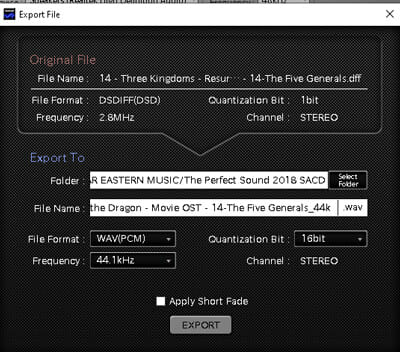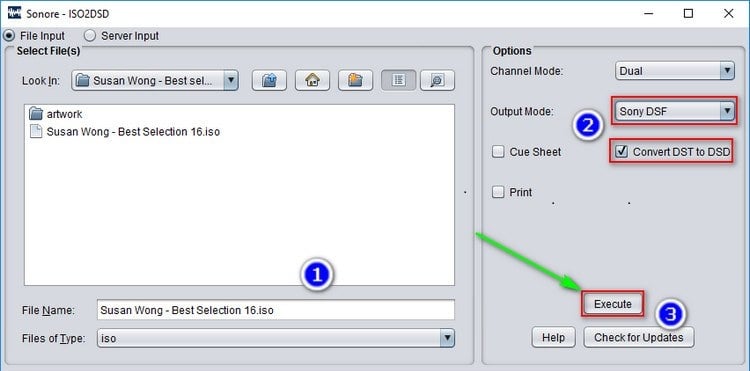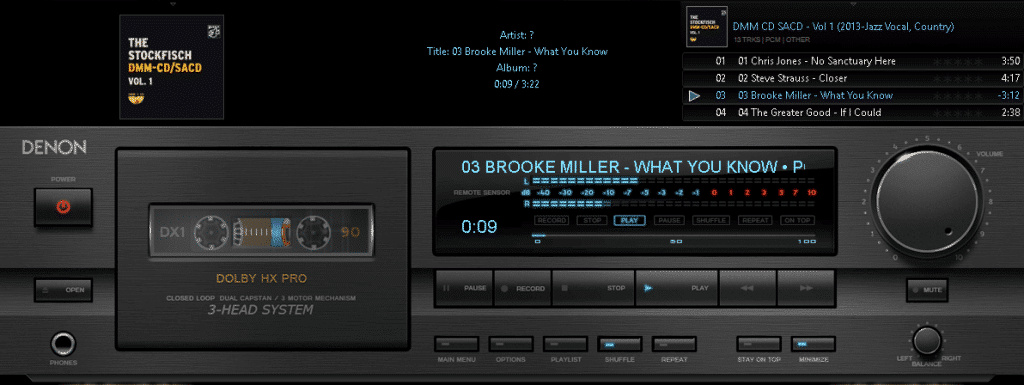Convert Wav to Mp3 or all PCM audio formats
Convert Wav to mp3 or all PCM audio formats
1. Why do you need to convert wav to mp3 format:
It is for the purpose of reducing storage space or compatibility with the music player on your device.
2. What software do you need?
I was really impressed with Switch Audio File Converter and today I will mention it.
3. The outstanding functions of Switch Audio File Converter:
- It allows conversion between most popular audio formats such as WAV, MP3, MP2, WMA, M4A, OGG, AVI, FLAC, MOV, AMR, AAC, AU, AIFF.
- Convert multiple files and formats with simple drag and drop operations.
- WAV encoder and flac converter support many sample rates.
- Fast speed, good quality and simple operation.
4. How to convert wav to mp3 or all PCM audio formats:
To do this, follow these simple steps:
Step 1: Download Switch Audio File Converter Softwware, and open it
For Window and For Mac
Step 2: Open files or folder if you want to convert
Once your files have been added, if you wish to remove any of them, select the files and either click the “Remove” button, or select File -> Remove from the menu.
Step 3: Choose where you want to save the file
“Save to Folder”, where you can enter the file directory into which you wish to store the converted files.
Step 4: Choose the Out format and Encoder options you need
Once you have selected a format to convert to, you can click the “Encoder Options” button to configure the settings for the format
Step 5: Click Convert -> to proceed
If you hit the convert button without any files selected, all files in the list will be converted by default.
Audio Format PCM And Which One Is Right For You
Hope above information can help you, Thank you for your attention!