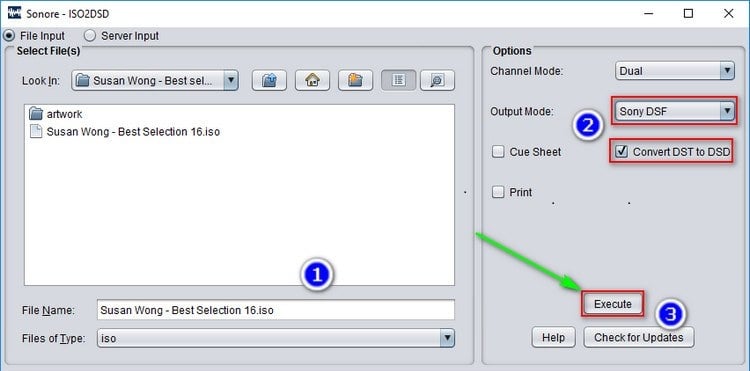Converter SACD ISO to DSD format
SACD (Super Audio CD) is a higher quality audio CD than regular CD-DA, introduced in 1999. It was developed jointly by Sony and Philips Electronics, and intended to be the successor to their Compact Disc (CD) format.
DSD Records (DSD) is a trademark used by Sony and Philips for their system of digitally recreating audible signals for the Super Audio CD (SACD). DSD provides signals at a resolution much larger than the CD signal, which is the most perfect quality.
To converter SACD to DSD, you need download 2 files:
- Java needs to be installed (Download)
- Tool Iso2dsd (Download)
Step 1. Download and Install Java Runtime.
Step 2. Download iso2dsd, Exact files and run iso2dsd_gui.exe
Step 3. Tab Select file: Open SACD.iso file at Look in
Tab option: Select output format at Output Mode, check box convert DST to DSD.
Click Ececute to convert
Note: If Philips DSDIFF is selected, the tag cannot be created. If Sony DSF is selected, the tag can be created and the software will automatically add tags to the files if SACD.iso has the tag. Files after convert in the same folder with iso2dsd software.
If you want to convert Sacd to PCM follow this Post
Thank you for your attention.